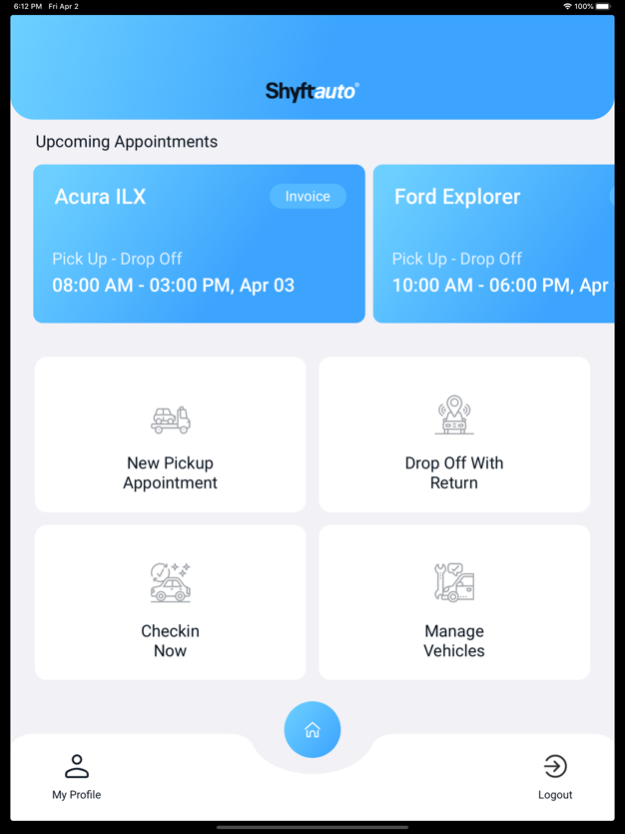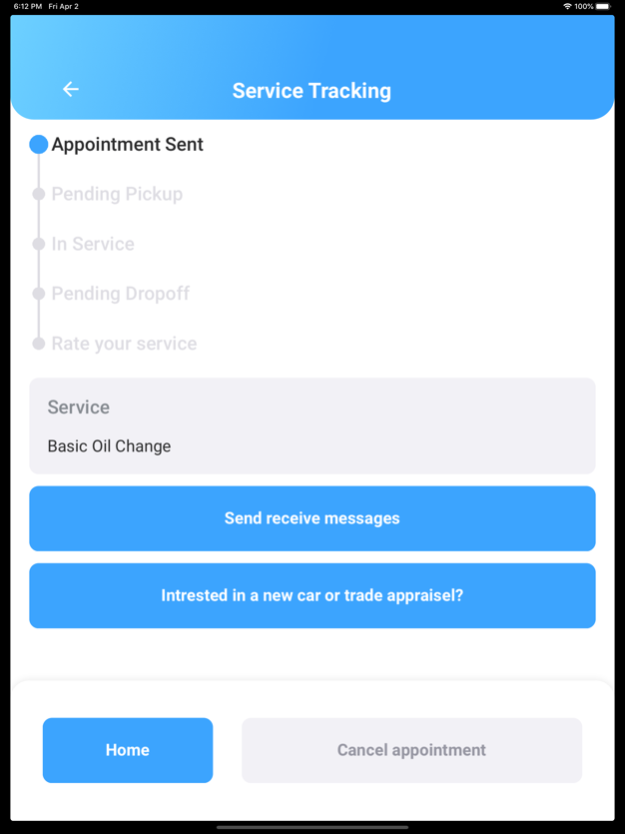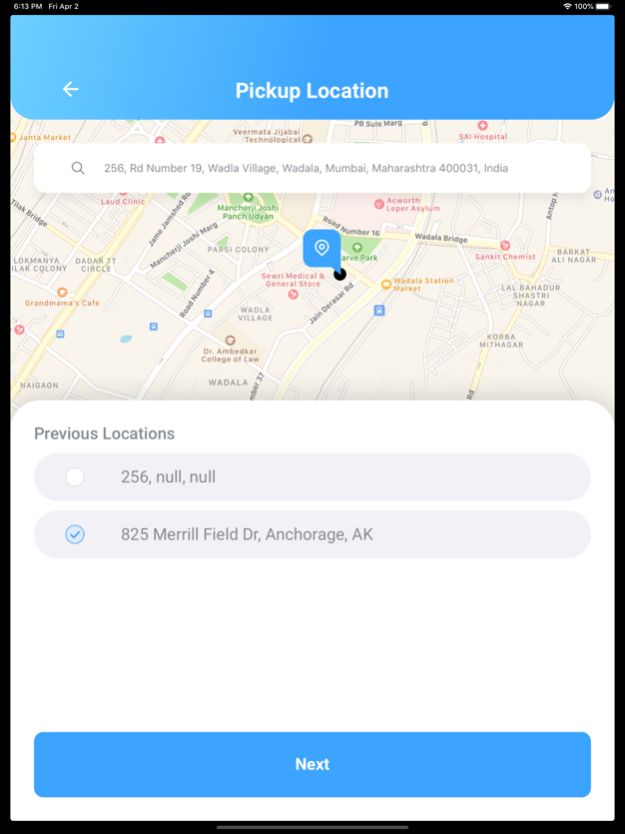ShyftAuto 1.19.7
Continue to app
Free Version
Publisher Description
ShyftAuto eliminates the errand of car service with FREE PICK-UP & RETURN of your vehicle from your home or office. We service all makes and models of vehicle, annual inspections, oil changes- the works. Communicate with the dealership entirely "in-app".
ShyftAuto works with local service centers and dealerships to provide a pickup and delivery service when your automobile needs service. Download, sign up and check if ShyftAuto is available in your area. If not, feel free to ask your dealership or service center to partner with ShyftAuto.
The app provides in-app communication. If the technician finds an issue or recommends an additional service they will send you a message which you can respond to in-app; asking for more clarity, keeping a record of all conversations, and approving or denying services. ShyftAuto is simple and easy to use and eliminates the errand of car service.
* Schedule pick-up & return around your schedule
* Arrange hand-off of keys without having to be there
* Track your vehicle through the process:
* Accept or decline additional recommended services
* Communicate with your Service Advisor
North American rollout begins Spring 2019 in the southeast US. Coming soon to a service facility near you!
Apr 15, 2021
Version 1.19.7
- Checkin flow updates
- Minor bug fixings
About ShyftAuto
ShyftAuto is a free app for iOS published in the Office Suites & Tools list of apps, part of Business.
The company that develops ShyftAuto is Service Write, LLC. The latest version released by its developer is 1.19.7.
To install ShyftAuto on your iOS device, just click the green Continue To App button above to start the installation process. The app is listed on our website since 2021-04-15 and was downloaded 0 times. We have already checked if the download link is safe, however for your own protection we recommend that you scan the downloaded app with your antivirus. Your antivirus may detect the ShyftAuto as malware if the download link is broken.
How to install ShyftAuto on your iOS device:
- Click on the Continue To App button on our website. This will redirect you to the App Store.
- Once the ShyftAuto is shown in the iTunes listing of your iOS device, you can start its download and installation. Tap on the GET button to the right of the app to start downloading it.
- If you are not logged-in the iOS appstore app, you'll be prompted for your your Apple ID and/or password.
- After ShyftAuto is downloaded, you'll see an INSTALL button to the right. Tap on it to start the actual installation of the iOS app.
- Once installation is finished you can tap on the OPEN button to start it. Its icon will also be added to your device home screen.